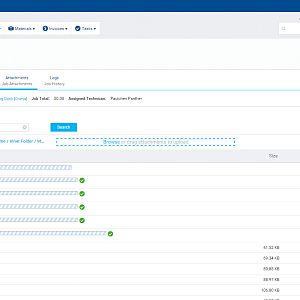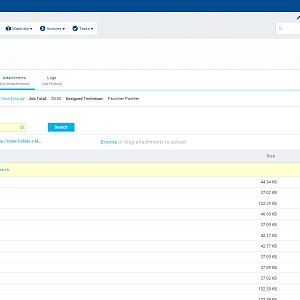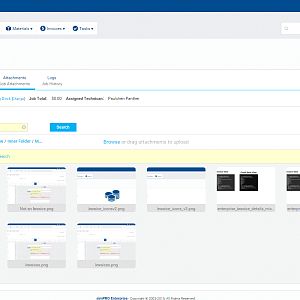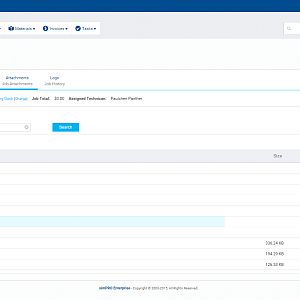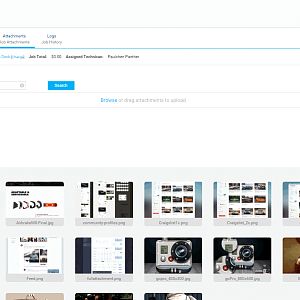Project ○○○ File Attachment Manager (December 2015)
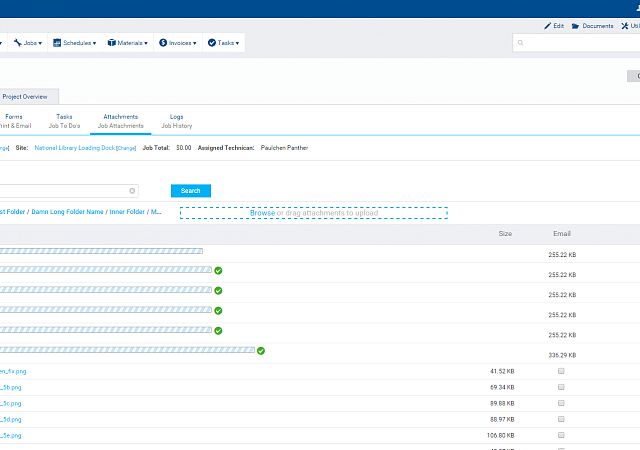
Feature for simPRO Enterprise
The simPRO Enterprise project management software required an overhaul of the attachment manager. The feature upgrade included the ability to create, rename, move and delete folder.
Folders and as well as individual files can be moved within a folder structure and the depth of a folder-to-subfolder structure is unlimited.
I added a breadcrumb navigation which provides the ability to quickly move from one subfolder to any parent folder above. The breadcrumb navigation fulfils also a second purpose when it lets you drag and drop files as well as whole folders (and whatever is in them) into another folder.
Two different folder views are included which an be changed via the interface buttons.
a) The list view gives you a quick overview about all files and folders within your current folder including file size, file type and the date modified.
b) The grid view shows thumbnails of image files and pdf documents to provide a better overview of media attachments. Pictures will open in a modal box and can be downloaded from there too.
Files can be uploaded via drag and drop directly from your file explorer (or Mac OS Finder) into the interface. Files and folders can also be found while simply typing in the name or extension of the files you are looking for.
All changes are stored in an object which itself is stored in a session. Only if the user has clicked [save] the changes to the attachments (new folder, folder moved, renamed, deleted, files attached or moved or deleted) will be stored in the database, otherwise they will be dismissed after hitting [cancel] of if the user closes his browser window.
Folders and as well as individual files can be moved within a folder structure and the depth of a folder-to-subfolder structure is unlimited.
I added a breadcrumb navigation which provides the ability to quickly move from one subfolder to any parent folder above. The breadcrumb navigation fulfils also a second purpose when it lets you drag and drop files as well as whole folders (and whatever is in them) into another folder.
Two different folder views are included which an be changed via the interface buttons.
a) The list view gives you a quick overview about all files and folders within your current folder including file size, file type and the date modified.
b) The grid view shows thumbnails of image files and pdf documents to provide a better overview of media attachments. Pictures will open in a modal box and can be downloaded from there too.
Files can be uploaded via drag and drop directly from your file explorer (or Mac OS Finder) into the interface. Files and folders can also be found while simply typing in the name or extension of the files you are looking for.
All changes are stored in an object which itself is stored in a session. Only if the user has clicked [save] the changes to the attachments (new folder, folder moved, renamed, deleted, files attached or moved or deleted) will be stored in the database, otherwise they will be dismissed after hitting [cancel] of if the user closes his browser window.
Included in this project is
 Web Design
Web Design Web Development
Web Development
 Web Design
Web Design Web Development
Web Development